


Almost everyone has encountered Augmented Reality (AR) without realizing it. That yellow line you saw on your TV screen—the one overlaid on the football field following the action during the 1998 NFL games. AR. When a virtual tank rushes towards a terrified, excited audience. AR.
Those popular 3D films that started trending in the 1950s totally invaded our world in 1990s. AR.
And, AR technology has not been idle these past two+ decades.
Extension of reality often captures our attention, doesn’t it? Uncharted. Inevitable. Engaging. Augmented Reality has already been everywhere. There are such apps for entertainment, the arts, healing, travelling—and increasingly, about business. It simplifies the online shopping experience and gives an amazing understanding of products compared to photos or even videos.
Enter AR Quick Look: to-date, an iOS product only, previews a virtual object then places it in an actual place where a user can easily change its dimensions and positions. Child’s play? You bet. iPhone users easily understand how to enable AR Quick Look.
To get AR Quick Look on Macs, desktop users must download the USDZ file (‘Universal Scene Description Zip’; details below). They can also have AR experiences via Safari browser.
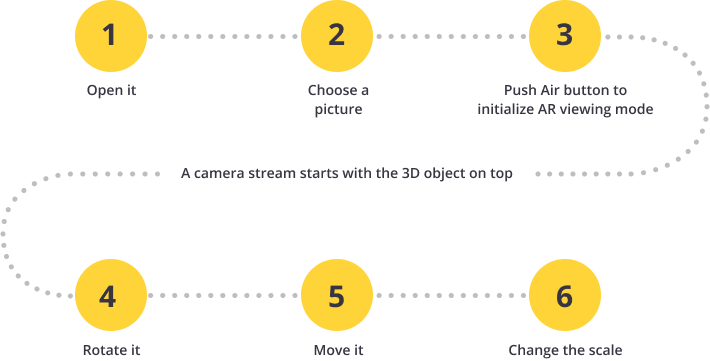
Next, take some augmented photos and share them with friends or relatives in messengers or networks or save it on your device.
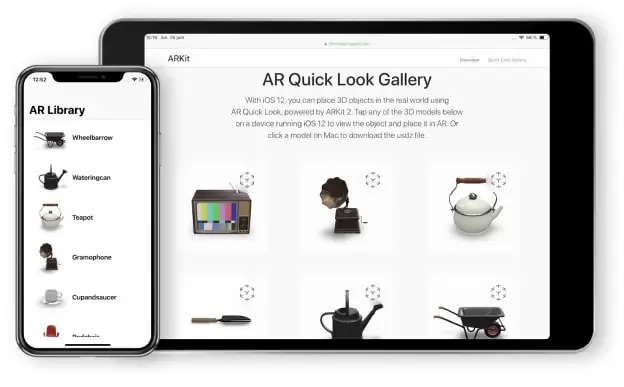
In 2018, Apple added a built-in function to preview and interact with 3D pictures in the real world: iOS AR Quick Look. To implement the option, Apple—in collaboration with Pixar—developed a special format, ‘USDZ’. USDZ is used especially for 3D content with the whole ‘augmented magic’ described: viewing and interacting with 3D models as realistic multidimensional objects in any environment.
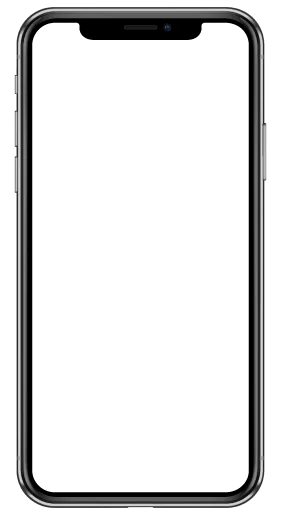
It was a perfectly timed decision. At the same time other companies also experimented with AR. Among them, Facebook with Spark AR, IKEA with Place app, acclaimed game Pokémon Go, and others. The Apple team did a good job. They created a rapid, comfortable, available and engaging technology AR Quick Look implemented in Safari. And what is really important—they gave Augmented Reality to millions.
The benefits of AR Quick Look….. Marketers quickly realized the benefits of AR Quick Look. They have already seized this technology to present their products in a new, dramatically appealing way: via AR.
In theory, all physical products can be presented this way: kitchenware, toys, interior items—even buildings.
For example, Shopify adopted AR Quick Look for its Shopify AR app. The platform is designed for retailers to add Augmented Reality features on their online stores. Thanks to the app, lots of merchants can create 3D renderings of their products and place them on the Web. It’s convenient that the renderings are viewable on Apple devices via Safari.
AS mentioned above, AR Quick Look and all its benefits are only available for Apple users. Android devices are out of luck, even though Android users currently outnumber Apple users. According to stats, there are 50 percent more Android than Apple customers.
Still, the iOS and Mac OS audience is immense with over one billion Apple users worldwide. In 2018, Apple reported about 1.3 billion active devices around the world. So mass-market businesses can simply approach people worldwide and offer them catalogs or apps with interactive Augmented Reality content. Even a list of goods at a website applied to AR Quick look would be a plus for any company.
Potential customers are well equipped and ready to buy products packaged in ‘augmented’ wrapping.

In summary, below are AR Quick Look benefits and drawbacks:

Invisible Toys Augmented Reality developers have successfully created AR apps and even Android equivalents of Apple’s option. So, the Invisible Toys team is ready to develop your idea—from creating catalogs for AR Quick Look and providing websites with interactive 3D pictures to developing AR apps and building an AR option into operating systems.
Invisible Toys develops software with all the useful features of Apple’s AR Quick Look—and more. Our engineers build cross-platform applications even more scalable than Apple’s software option.
We are always ready to make 3D Augmented Reality catalogs of products for AR Quick Look in Safari. They might look like ordinary lists of products with photos located on a web page. But when a visitor taps on the icon in the photo’s right-hand corner, the magic begins! The icon opens as a 3D model in a Quick Look previewer. Click! It appears as a camera preview and a real-world interaction starts.
Nowadays viewing, making, and sharing 3D content over the Web is easier than you could ever imagine. And it’s a dynamic feature for promoting your business and presenting your products to your audience.
Leave a Reply